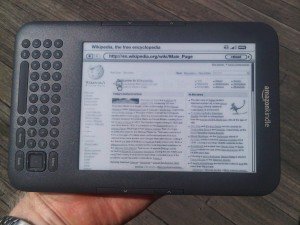Kindle Books Available
I get a lot of question about Kindle books.
Kindle Books – Truth Revealed
Well the truth is that there is actually thousand of Kindle books available. The best part is that some of them are free. (see the carrousel below) Amazon just want to insure you will get a lot of product available for your new reader and of course once one knows that there is a lot of eBooks available, one will be more inclined in getting a Kindle or even a Kindle 3. As a matter of fact, there are approximately 150,000 eBooks available and counting today. No need to worry, you have got a lot to read.
Kindle Books -Questions And Answer
I found out that most of the readers had a bit a problem downloading eBooks. So for ease of operation, I have included the most relevant questions and the best possible answers. Here it goes…
- Can you buy kindle books online and upload them to your kindle using the USB rather than whispernet?
Yes, you can download via computer and then with your USB cable to the Kindle. Here’s how: To download your purchase to your computer at the time of purchase:
1. Select “Transfer via Computer” from the Deliver to: pull-down menu on the product detail page. 2. Save the file to your computer when prompted by your web browser. 3. Connect Kindle to your computer with the USB cable. 4. Use your computer’s file browser to drag and drop the file to your Kindle.
- How do I transfer saved kindle books from my flash drive to my e pad?
- Have load of kindle books on a flash drive . How do I forward them to my new e pad. I have the latest kindle reader on my e pad but cannot see how I can send them or read them directly from my flash drive.
First, transfer the files from your flash drive to your computer somewhere convenient, like the desktop. Second, connect your e pad to the computer, and transfer them from the desktop to your e pad.
- How can you put Kindle books from your iPod to your I tunes?
- I was wondering how to send my archived eBooks from my Kindle app on my i Touch to my iTunes without having to sync my iPod and risk losing everything. Is there a possible way to do this? Thanks in advance.
It’s very easy to do it, you just need one iPod to iPod transfer software. I recommend you to try AVCWare iPod to iPod/Computer/iTunes Transfer. It has some functions as below.
1.transfer music and videos from your iPod to iPhone or other iPods. 2.can quickly and easily transfer your iPod playlists, ratings, and other info directly to iTunes. 3.transfer music and videos from any iPod back to any Windows computer,. If you want have a try it, download from here: http://www.topmediasoft.net/
As you can see, it is really not that hard. Just something to remember though is that Kindle books cannot be seen on a Sony or Adobe reader.